If you sell on Amazon, you know that you have to categorize your products so that customers can filter variations such as colour, size, or style without having to open several pages. This is where the Amazon Parent-Child Listing Creation Services come in handy.
Grouping products hierarchically not only offers better and clearer navigation but can also stimulate sales by letting the consumer go to the exact variant he or she wants. Now, let’s discuss how the Amazon Parent-Child listings are structured, how they can be created, and specific problems sellers can encounter while working with these listings.
What Is An Amazon Parent Child List?
In an Amazon Parent-Child listing format, a parent product aggregates a number of child products in a single listing. For instance, if the item is a T-shirt in different colours and sizes, the T-shirt becomes the master category, and Blue Medium will be a subcategory.
This structure is helpful to customers since all the related product variants are seen on one page. It also helps sellers since reviews and search rankings are improved on the Amazon result pages. If well-implemented, Amazon Parent-Child listing creation services enhance the optimization of the displayed product catalogue, boost its conversion rates, and ease reorder patterns.
Advantages Of Selecting An Amazon Parent-Child Listing Creation Services
Here are some of the key advantages of using parent-child listing Amazon services:
- Improved Customer Experience: Multiple versions of the product are listed under one listing, making it easy for the client to make a choice.
- Consolidated Reviews and Ratings: All the reviews for each of the child’s products are under the parent listing, making all the variations socially proven.
- Better SEO and Ranking: A well-arranged parent-child listing increases the chance of appearing in a suitable number of listings.
- Enhanced Inventory Control: Sellers are also able to monitor inventory levels for each child product, which helps minimize the prospect of existing stockouts.
Guidelines On How To Add A Parent Product Listing On Amazon
It is important to plan and input data correctly to create a parent-child listing on Amazon. Although some sellers may try to do it manually, there are some additional Amazon Parent-Child listing creation services that can help to do this faster and with a greater degree of accuracy.

Step-by-step guide on how to create a parent listing on Amazon
Step 1: Determine Eligibility
Some product categories do not support multiple listings of parent and child products. Such categories as clothing, shoes, household items and many others will back these kinds of listings. Visit Amazon to see whether your product type is allowed to have parent-child listings.
Step 2: Identify Variation Themes
Amazon uses variation themes to control parent-child relationships. Other fewer ones are size, colour, type, taste, and number. Choose the theme related to the product line.
Step 3: Set Up the Parent SKU
This is done by entering the main parent details, such as the title, product description, and images of the parent listing. As already mentioned, a parent SKU does not contain a “buyable” inventory, so the client will not buy the item on the parent listing. They are designed largely to classify the child product only.
Step 4: Add Child SKUs
Each product child will have their own SKU and product characteristics. DEF will have to be assigned an SKU and many product attributes. When using the drop-down, the details about each variation, particular colour or size, can be entered so that everything remains different from each other. In fact, each child should be equipped with a distinctive product code that helps buyers distinguish the particular variety of the goods they are to acquire.
Step 5: Link the Listings
After creating the parent and child SKUs, link them because, within Amazon’s system, each child product must be associated with her corresponding parent SKU. This step comes with some challenges, and a good number of folks end up making mistakes. Certain mistakes can be committed, and employing a good Amazon parent-child listing creation service can prevent this.
Step 6: Test the Listing
After the settings are created, you should ensure that each child product is placed under its parent product listing. This makes the process flow well and allows you to check that no mistake was made which will jeopardize the customer experience.

Common Problems Pertaining To Parent-Child Relationships on Amazon Listings
As mentioned before, parent-child listings can produce great advantages for sellers, but with those advantages come some unique difficulties. Here are some common issues and solutions:
What Are Amazon Listing Errors?
Amazon listing errors are instances where the information provided by the seller does not match that of what Amazon formally recognizes. This can be caused by an improper combination of SKUs, missing attributes, or false variation themes. If not, listing errors can cause products to be unavailable in searches or not display proper variations.
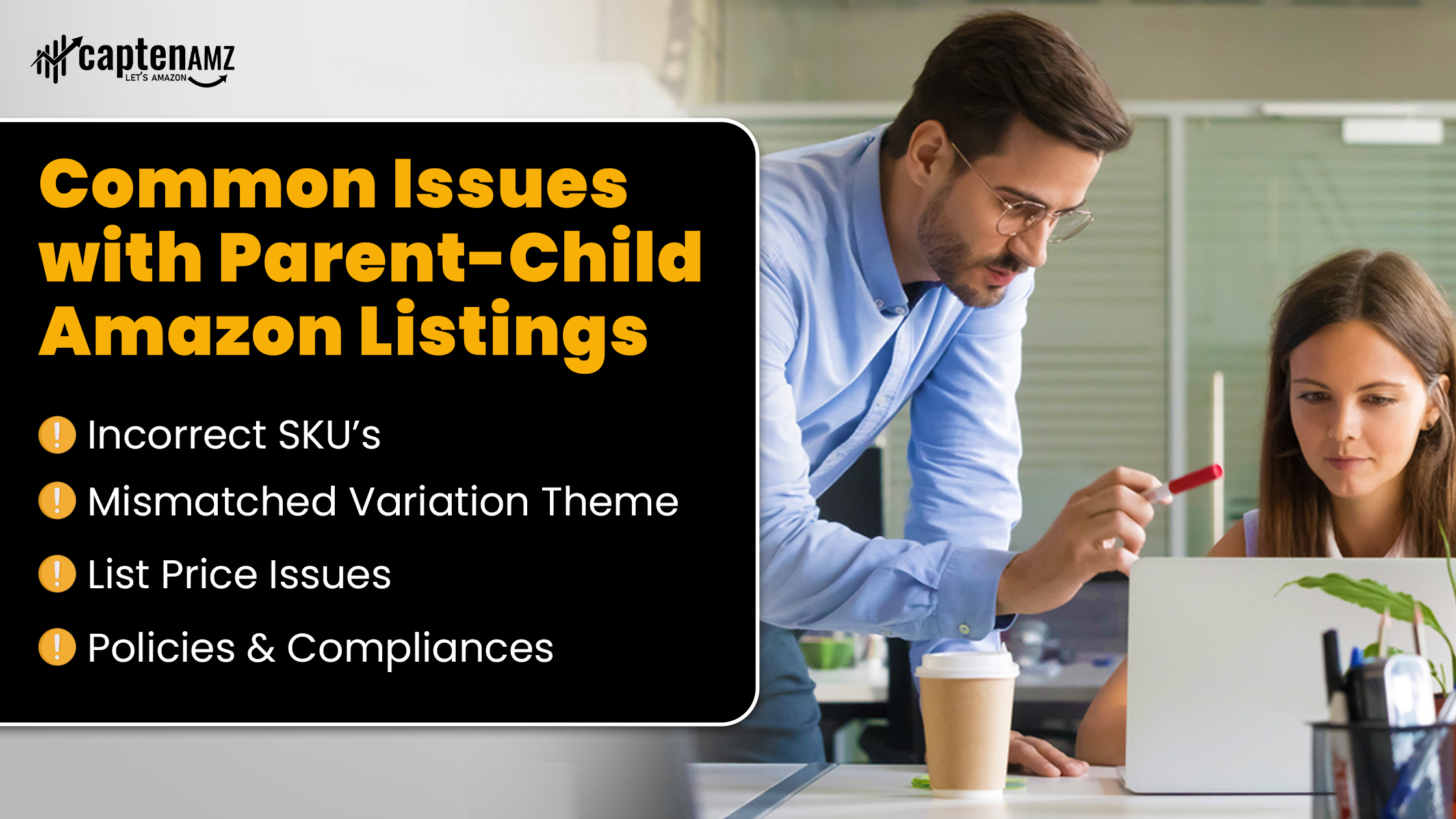
Guidelines on how to correct listing errors on Amazon
Listing errors are common and should be corrected from their source; Amazon listing error messages are easily accessible and give the best solution in case they happen. For example:
- Incorrect SKU Format: Amazon has certain format requirements for SKUs. It is also recommended that your SKUs conform to Amazon’s regulations.
- Mismatched Variation Theme: If you have selected an improper theme, for example, size instead of colour, make sure you select the correct one for the kind of product you are selling.
In case of intricate errors, seek help from specialist Amazon Parent-Child listing creation services or a professional account manager. They can sometimes easily diagnose or rectify an error, unlike if one had to make a lone diagnosis of the problem.
How to Fix Amazon High Potential Pricing Errors
Amazon has this policy to maintain the standard of the prices listed by sellers within its open market. If your pricing hits a certain level, it will come with a “High Potential Pricing Error” warning. To remedy this, compare your prices with other similar listings on Amazon and adjust where necessary. Try to avoid using these figures for pricing, or if it is inevitable, change the price or eliminate some of the products that make the error appear.
What Does List Price Mean on Amazon?
The list price is the standardized consumer price known as the manufacturer’s suggested retail price or MSRP. On Amazon, it is very helpful so that clients will know how much they can save when you give a discount for your product. Even though there is no rule to set a list price, one can enhance the worth of the product and encourage more consumers to buy it.
However, Amazon examines claim list prices to avoid inflated MSRP rates. The list price should not be sensitive as it determines the penalties that can be meted out in the course of Customers’ buying behavior.
Parent-Child Variation Amazon Policies and Compliance
Amazon has specific rules and regulations concerning parent-child variations in Amazon listings. Abuse of this feature, where one puts together unrelated products under a bigger parent list, may result in account suspension. However, ensure that every child product is, in fact, a version of the parent product.
Selecting The Right Amazon Specialist Parent-Child Listing Service
Many people think that creating a parent-child listing on Amazon is easy, but it is not like that. Many sellers choose to use a professional Amazon Parent-Child listing creation service for the following reasons:
- Saves Time: We can help with making parent-child listings within the shortest time, but we always leave you control over other aspects of your market.
- Avoids Common Errors: Sometimes, a listing mishap results in a suppressed listing or violation of the policies; however, professionals are knowledgeable about Amazon’s guidelines
- Listings for SEO: A well-optimized parent-child list can increase the probability of your product appearing in the search results.
- Provides Ongoing Support: Most listing service providers contribute to providing help after the list is created to avoid problems.
What Service Provider Should You Choose
Finally, it is very important to choose an experienced service provider with good references for creating an Amazon Parent-Child listing for better results. Here are some tips:
- Check their experience: Make sure that the provider knows what type of product you are selling and all of Amazon’s policies.
- Look for SEO expertise: A good provider will use the right keywords, such as ‘parent-child listing Amazon’ and ‘how to create a parent listing Amazon,’ among other associated terms, to increase the chances of your product’s appearance.
- Evaluate their support options: Some providers continue to support providers for corrections and updates on the listed information as required.

Conclusion
Amazon parent-child listings can be a great turnaround in the relationship between clients and your products. When you keep variations under a single parent, you’re able to provide better navigation, gather reviews, and promote search rankings. However, these benefits can only be gained if the listings are entered correctly and follow Amazon’s general requirements.
On the one hand, if you decide to create Parent-Child listings for the first time or constantly encounter issues with listing generations, it was using the service of the Amazon Parent-Child listing creation. From proper structuring of the listings to correcting errors and keeping compliance, one can trust a reliable service provider to make your listings perfect and ready for Amazon sales.
Related: How to Fix Search Suppressed Listings on Amazon
✨ Struggling with Flat Files? Get 20% Off on Our Flat File Optimization Services – Contact Us!







