In 2025, Amazon will attract over 2.7 billion monthly visits and have more than 300 million active customer accounts—many of whom are ready to buy, not just browse.
66% of U.S. shoppers start their product search directly on Amazon, bypassing Google and other platforms entirely. If you’re a seller, that’s a massive opportunity.
But with millions of products competing for attention, simply listing your item isn’t enough.
To get noticed, you need a strategy that puts your product in front of shoppers when they’re ready to purchase. That’s where Amazon PPC (Pay-Per-Click advertising) comes in.
Amazon’s built-in ad system allows you to reach high-intent buyers, increase product visibility, and generate consistent sales—even if you’re starting.
Let’s start by understanding Amazon’s PPC and why it’s the key to unlocking your product’s full sales potential.
Table of Contents
ToggleWhat is Amazon PPC?

Amazon PPC stands for Pay-Per-Click, a type of advertising where you only pay when someone clicks on your ad. These ads help your product appear in premium spots on Amazon—such as at the top of search results, competitor listings, or even product detail pages.
There are several ad types on Amazon, but the most common and beginner-friendly are:
- Sponsored Products
- Sponsored Brands
- Sponsored Display
In simple terms, Amazon PPC allows you to bid on keywords. When shoppers search using those keywords, your ad may appear. If they click your ad, you’re charged the cost of the click—hence the name, Pay-Per-Click.
What Makes Amazon PPC a Game-Changer for Sellers?
Organic rankings on Amazon take time. Even with great images, bullet points, and SEO, your listing might remain invisible without traffic. That’s where PPC comes in.
Here’s what Amazon PPC for beginners can do for you:
- Increase visibility for new or low-ranking products
- Help kickstart sales velocity and organic ranking
- Improve brand awareness with Sponsored Brands
- Help you target competitor listings directly
- Allow you to track performance with real-time analytics
So, ignoring PPC isn’t an option if you’re serious about scaling your business.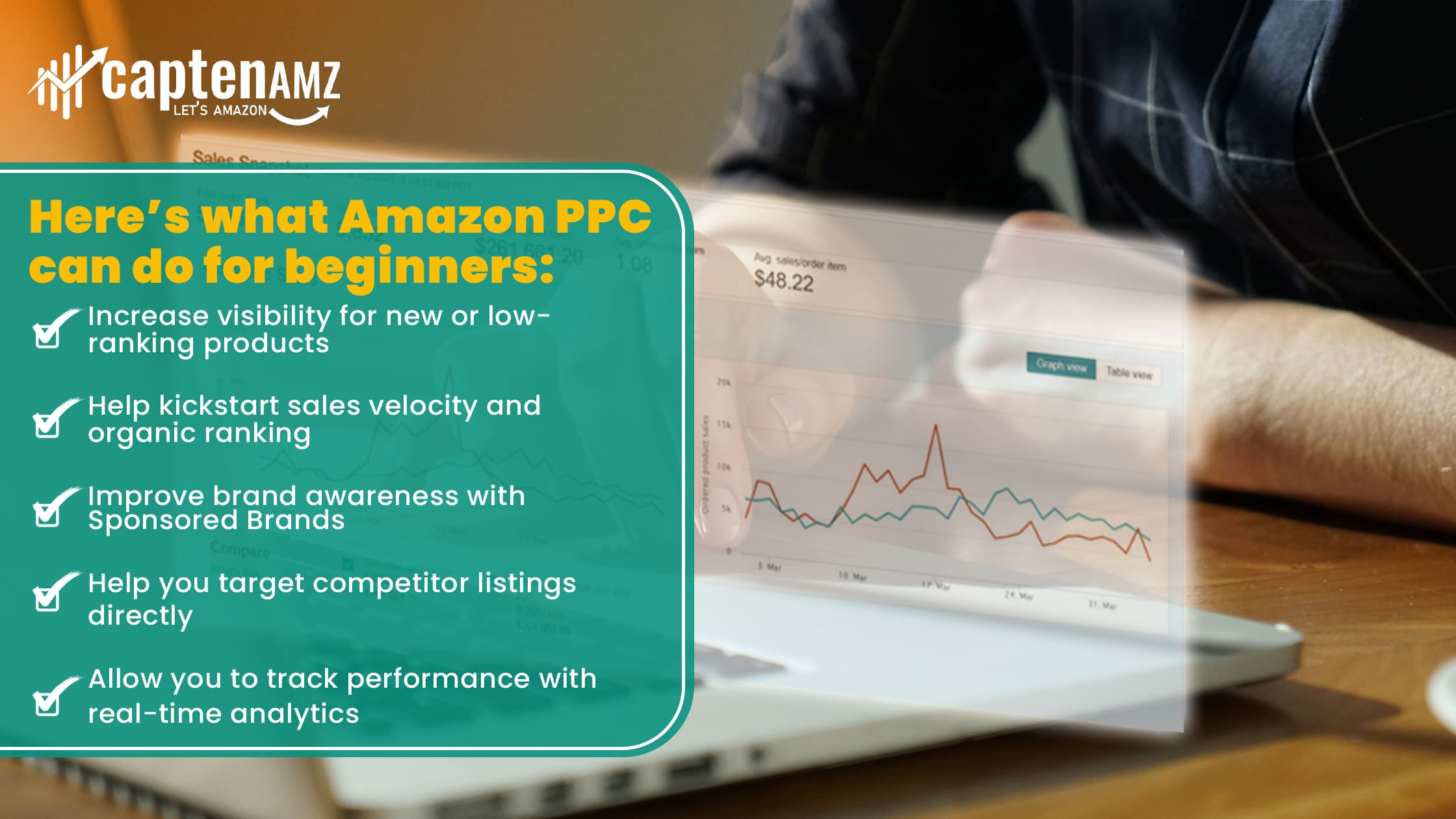
Understanding Amazon PPC: The Core Components
Let’s dive into the building blocks of a successful Amazon PPC campaign. Understanding Amazon’s PPC means balancing cost, keywords, and performance. Here are the essentials:
1. Campaign Types
There are three major types of PPC campaigns:
- Sponsored Products – Promote individual product listings (ideal for all sellers)
- Sponsored Brands – Showcase your brand and a group of products (best for brand-registered sellers)
- Sponsored Display – Show your ads on competitor listings or off-Amazon (advanced strategy)
Among these, Sponsored Products are the easiest and most effective option for beginners.
2. Targeting Options
You can choose between Automatic Targeting and Manual Targeting.
- Automatic campaigns let Amazon choose keywords based on your listing. They’re great for gathering data.
- Manual campaigns give you control over which keywords you want to bid on.
Tip: Start with both types. Use auto campaigns for discovery and manual campaigns to scale.
3. Keyword Match Types
When running manual campaigns, you need to choose a match type:
- Broad Match – Shows your ad for searches containing your keyword in any order
- Phrase Match – Shows your ad for searches that include your exact keyword phrase
- Exact Match – Triggers your ad only when someone searches your exact keyword
Each match type has pros and cons, so testing and optimization are key.
Sponsored Product Ads: What They Are and Why They Matter
Sponsored Product Ads are the most common and beginner-friendly ad type. These ads promote individual product listings and appear within search results and product pages.

Benefits of Using Sponsored Product Ads:
- High conversion potential – These ads look like organic listings, making them feel more natural to buyers.
- Great for beginners – Easy to set up and manage with automatic or manual targeting.
- Boosts visibility and sales – This is especially helpful for new products that haven’t yet ranked organically.
- Drives traffic to specific ASINs – Perfect for pushing a best-seller or seasonal item.
- Strong data insights – Amazon provides detailed reports on impressions, clicks, sales, and ACoS.
Sponsored Brand Ads: Uplift Your Brand Presence
Sponsored Brand Ads are available to sellers enrolled in the Amazon Brand Registry. These ads appear at the top of search results and showcase your brand logo, headline, and multiple products.

Benefits of Sponsored Brand Ads:
- Increases brand awareness – Your logo and slogan get prime visibility.
- Highlights multiple products – Ideal for upselling or introducing your full product range.
- Customizable headlines – You can tailor messaging to match search intent.
- Great for brand storytelling – A powerful way to showcase your value proposition.
- Improves branded search performance – Helps you dominate your niche and push out competitors.
Sponsored Display Ads: Retarget and Expand Your Reach
Sponsored Display Ads are a more advanced PPC tool that allows you to show ads on product detail pages, customer review sections, and even off Amazon (on third-party sites).

Benefits of Sponsored Display Ads:
- Powerful retargeting – Re-engage shoppers who viewed your product but didn’t buy.
- Cross-sell opportunities – Show your ads on competitor product listings.
- Off-Amazon visibility – Tap into Amazon’s audience network across the web.
- Drives external traffic – This is especially effective for increasing overall brand exposure.
- Defensive advertising – Protect your listing by placing ads on your product pages.
How to Set Up Your First Amazon PPC Campaign
Here’s a quick 5-step overview to get started with your first campaign:
- Log in to Seller Central and navigate to the ‘Advertising’ tab.
- Click “Create Campaign” and select “Sponsored Products.”
- Choose your targeting type: Automatic or Manual.
- Set your daily budget and bid strategy.
- Add your product and keywords, then launch.
Congratulations, your first PPC campaign is live!
Key Tips to Maximize Your PPC Success

To make the most of this Amazon PPC guide, here are seven proven tips to keep your campaigns profitable and optimized.
1. Use Keyword Research Tools
Before bidding, use tools like Helium 10 or Jungle Scout to find high-converting keywords. This will improve ad performance and ensure you’re targeting the right audience.
2. Organize Campaigns by Product or Category
Instead of lumping all your products into one campaign, structure campaigns by product type, price range, or performance. This helps you monitor results more accurately.
3. Set Realistic Budgets and Bids
Don’t go overboard. Start small—initially, a daily budget of $10–$20 is enough. Adjust based on ACoS (Advertising Cost of Sale) over time.
4. Monitor ACoS Regularly
ACoS = Ad Spend ÷ Attributed Sales. It tells you how profitable your ads are. Lower ACoS generally means better profitability.
5. Search Term Reports
Check these reports weekly to identify which search terms drive clicks and sales. Add profitable terms to manual campaigns and block poor-performing ones using negative keywords.
6. Test, Optimize, Repeat
Success doesn’t happen overnight. Test different match types, bids, and ad creatives. Turn off what’s not working and double down on what is.
7. Understand When to Use Different Ad Types
Start with Sponsored Products. Move to Sponsored Brands or Display only when you have data, Confidence, and a budget to scale.
Common Mistakes Beginners Should Avoid
Even the best Amazon PPC for beginners plan can fail if you fall into these common traps:
- Not checking reports regularly
- Bidding is too high without data
- Ignoring negative keywords
- Running one campaign forever without updates
- Using poor product listings (low-quality images or descriptions)
Remember: A great PPC campaign can’t save a poorly optimized listing.
How Long Before You See Results?
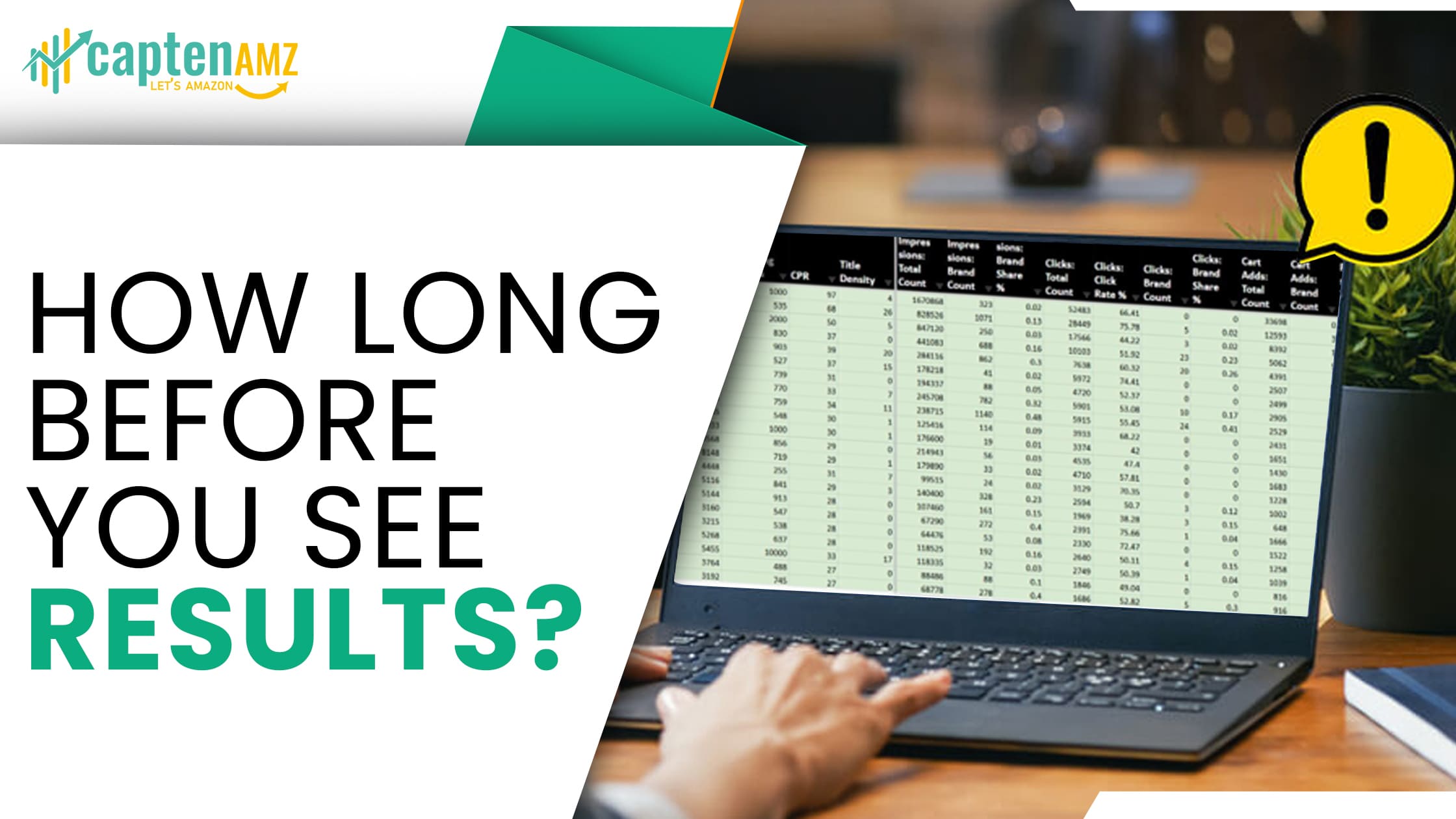
PPC is not a magic pill. Some sellers see results in 3–7 days; others take a few weeks to gain traction. It depends on:
- Product competitiveness
- Keyword choice
- Budget and bids
- Listing Quality
Stay consistent, analyze performance, and keep learning.
Final Thought
If you’re serious about growing your Amazon business, Understanding Amazon PPC is a must. It’s not just about running ads—it’s about strategically investing in visibility, ranking, and profitability.
This Amazon PPC guide is just the beginning. Once you’ve mastered the basics, you can explore advanced strategies like retargeting, branded campaigns, and seasonal bidding.
Whether launching your first product or scaling your brand, Amazon PPC for beginners gives you the foundation to grow faster, smarter, and more profitably.
Ready to Start?
Start small. Monitor daily. Optimize weekly. And keep learning. PPC can be intimidating, but with the right mindset and guidance, you’ll soon be ahead of 90% of your competitors.
Do you need help setting up your campaigns or optimizing your ads? Let our team handle it—explore our Amazon PPC Services and stop missing out on sales.







