Today, Amazon is the biggest worldwide Platform for online sales; for sellers, it’s all about staying on the top. However, there is a scheme on Amazon Search Suppressed Listings. If your listing falls under this category, the visibility of your product drastically reduces, affecting your sales since fewer customers can find your product.
In this guide, we’ll cover everything you need to know about Amazon search-suppressed listings: what they are, why they occur, and how to fix search suppressed listings on Amazon to get products in front of buyers. Finally, we will discuss the major causes of the suppression of searches and how to avoid them in the future.
Table of Contents
ToggleWhat is Search Suppression on Amazon?
If a listing is “search suppressed,” this simply means that Amazon has decided to take your product out of any search results. This does not mean your product is totally disabled; buyers are able to find the page via links or by navigating through your Amazon store, but it will not be displayed with the relevant keywords if a search is conducted. This largely creates a headache when doing business with Amazon because search results trigger most buyers.
But what causes an Amazon suppressed listing? As mentioned earlier, there are several reasons that you need to know concerning suppression to make your products ever available.
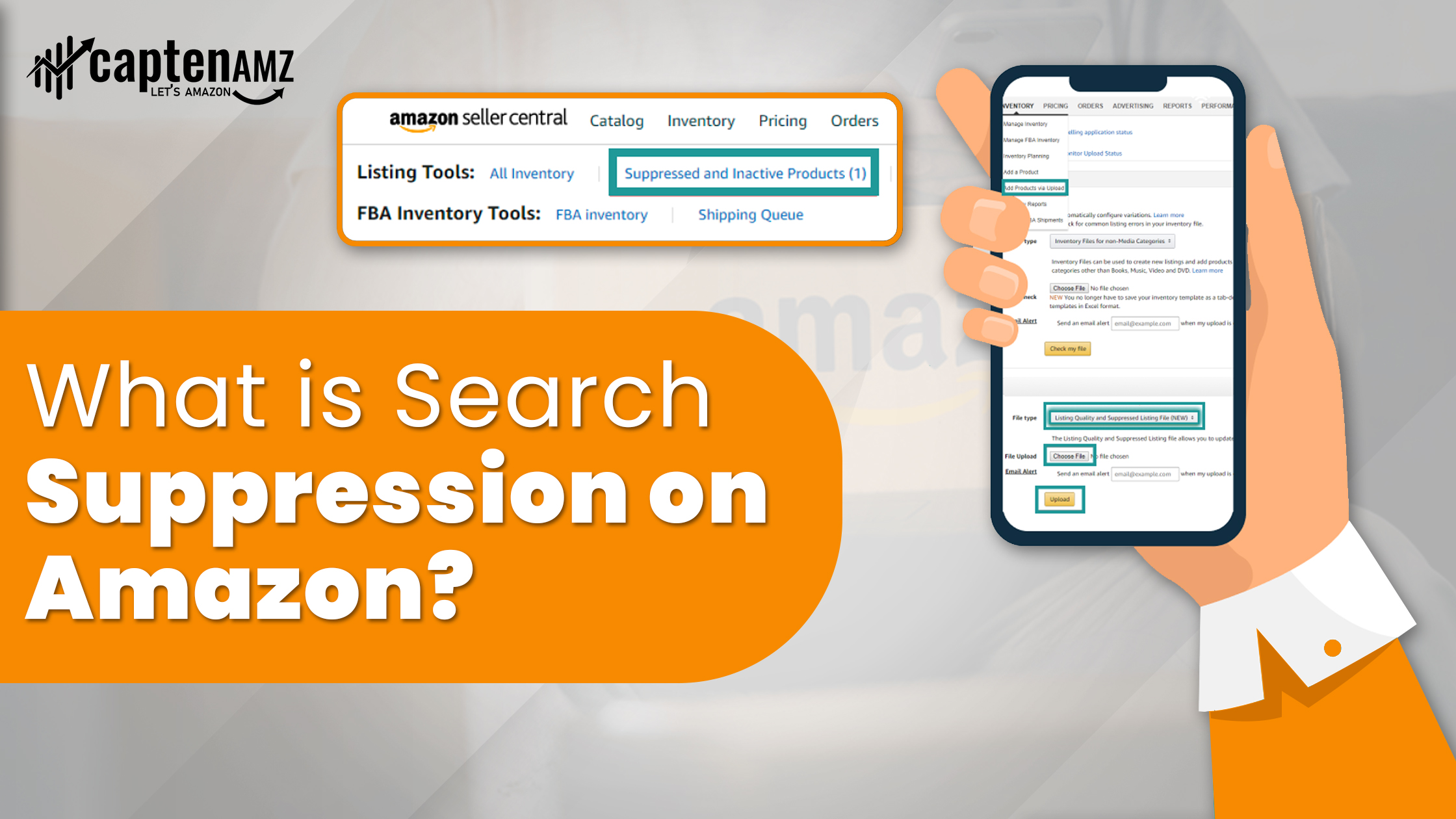
The Reasons Why Amazon Suppress Search
Amazon has clear policies that state how a particular product should be listed. It is important to note that any failure to adhere to these guidelines would lead to a search suppressed in Amazon listing. Here are some of the most common reasons your listing might be suppressed:
1. Missing Required Information
For example, Amazon demands detailed information about each product, and if you do not fill in some gaps or give incomplete data, then your products can be hit by Amazon search suppressed. These essential fields include:
- Product Title
- Brand name
- Product category
- Bullet points
- Product Description
If any of these need to be completed or added, your product may be delisted from search results.
2. Policy Violations
Amazon targets large sellers who have good control over their listings in terms of listing claims, keywords, and branding alike. Any misconduct of these policies, like false statements or claims, keywords, and restricted use of intellectual property rights, leads to searches suppressed in Amazon lists.
3. Non-Compliant Images
With regards to the visibility of the listing, image quality and compliance play critical parts in achieving it. If the product picture does not conform to Amazon’s standards—poor pixelation, no picture, or irrelevant picture—you are likely to find the product suppressed from the site. Common violations include:
- No main image for the product
- The background is not white for the main image
- Poor quality images or very small images.
- Watermarked images
4. Incorrect Product Category
Product categories used on Amazon are helpful when it comes to sorting search results. This can mislead your product’s classification and, therefore, be suppressed if it seems to fit into the wrong category. For instance, if in Home & Kitchen, you categorize a kitchen gadget in the wrong section, Amazon may flag it, thus leading to Amazon search suppressed status.
5. Pricing Errors
Amazon is concerned with fair prices and performs comparisons to identify variant prices of similar products. If you set the price of your product to be high or low compared to the other sellers on the site, Amazon may even bury it. This means that you need to set your price right in a way that does not expose you to Amazon’s suppressed listing.
6. Search Terms and Keywords Issues
Depending on the relevance and suitability of the search terms used, Amazon makes its algorithm to determine the visibility it will give any particular product. It is a common problem that with restricted keywords or irrelevant terms, Amazon listing search is suppressed. Common keyword issues include:
- To give an example, prohibited words are those that are trademarked, i.e., you cannot use them if they belong to someone else.
- Nonrelated and deceptive keywords that do not relate to your product
- Any health care or pharmaceutical-related claims that are against Amazon guidelines

How to Tell Whether Your Listing is Search Suppressed
Once your listing is suppressed, Amazon offers notifications and tools to help you easily find out what went wrong. Here are the most effective ways to know if your listing has been suppressed:
Looking into Amazon Seller Central
One of the incredible things about selling on Amazon is that it is relatively easy to check the statuses of your listings on Amazon Seller Central. On the “Site Furnishing” drop-down, go to the “Manage Inventory” and if your article is suppressed, it will show in the “Suppressed Listings” tab. The notification will tell you why it was suppressed.
Notification Methods
Suppressed listings at Amazon also prompt the sellers to get email notifications. Check your information in Seller Central so that users can contact you with the problem as soon as possible.
Manual Search
You can also physically search if the listing is suppressed by searching for the keywords pertaining to your product on the Amazon search bar. If your product is missing from the list and at the same time is still active in Seller Central, it might be suppressed.
How to Deal with the Search Suppressed Issues on Amazon
So, if your listing has been suppressed, please do not worry. Amazon usually describes why the suppression occurs, and addressing the problem does not usually require complex solutions. The following steps should help you regain your place for the Amazon search-suppressed listings and return your product to the customer’s view.
1. Review Suppression Reason
The first thing that the seller needs to do is to discover the reason for Amazon’s suppression of the listing. The reason for suppression is also mentioned in Seller Central next to the product. Some of the causes could be clearer product information, breaking of policies, and incorrect pricing policies.
2. Fill in Missing or Partial Data
If you suppress the listing due to a lack of some data, input the necessary fields in your listing. Ensure you fill in every field, as the product title, product description, brand name, and category, among others, are mandatory. Make sure to spend a good amount of time on this and double-check to read any mistakes like typographical errors.
3. Update Images
If the problem is with your images, be certain that the images are in line with what Amazon allows. To start with, you need to ensure that you have uploaded nice and quality photos on a white background, capturing the product well. It is also important that the main image is the item to be sold, and there shouldn’t be any additional graphical elements.
4. Fix Pricing Errors
Price errors are correctible. Check your product price and compare it to the average prices of products similar to yours. Change yours if they are remarkably high or low. If Amazon provides a price suggestion, follow this advice closely and keep your price high because this will lead to suppression of your product.
5. Fine Tune the Keywords Used in the Search
Suppressed problems are commonly associated with search terms and keywords used in Amazon listing search suppressed. If your suppression is a result of inputting wrong search parameters, delete any banned or irrelevant words from the backend of your listing. A conscious effort should be made to incorporate relevant product-related keywords that define your product.
6. Submit for Review
When you have made your desired adjustment, then go back and submit your listing for a review by Amazon. Normally, Amazon should take 24 to 48 hours to review your submission, and if all is set, Amazon will reinstate your listing.
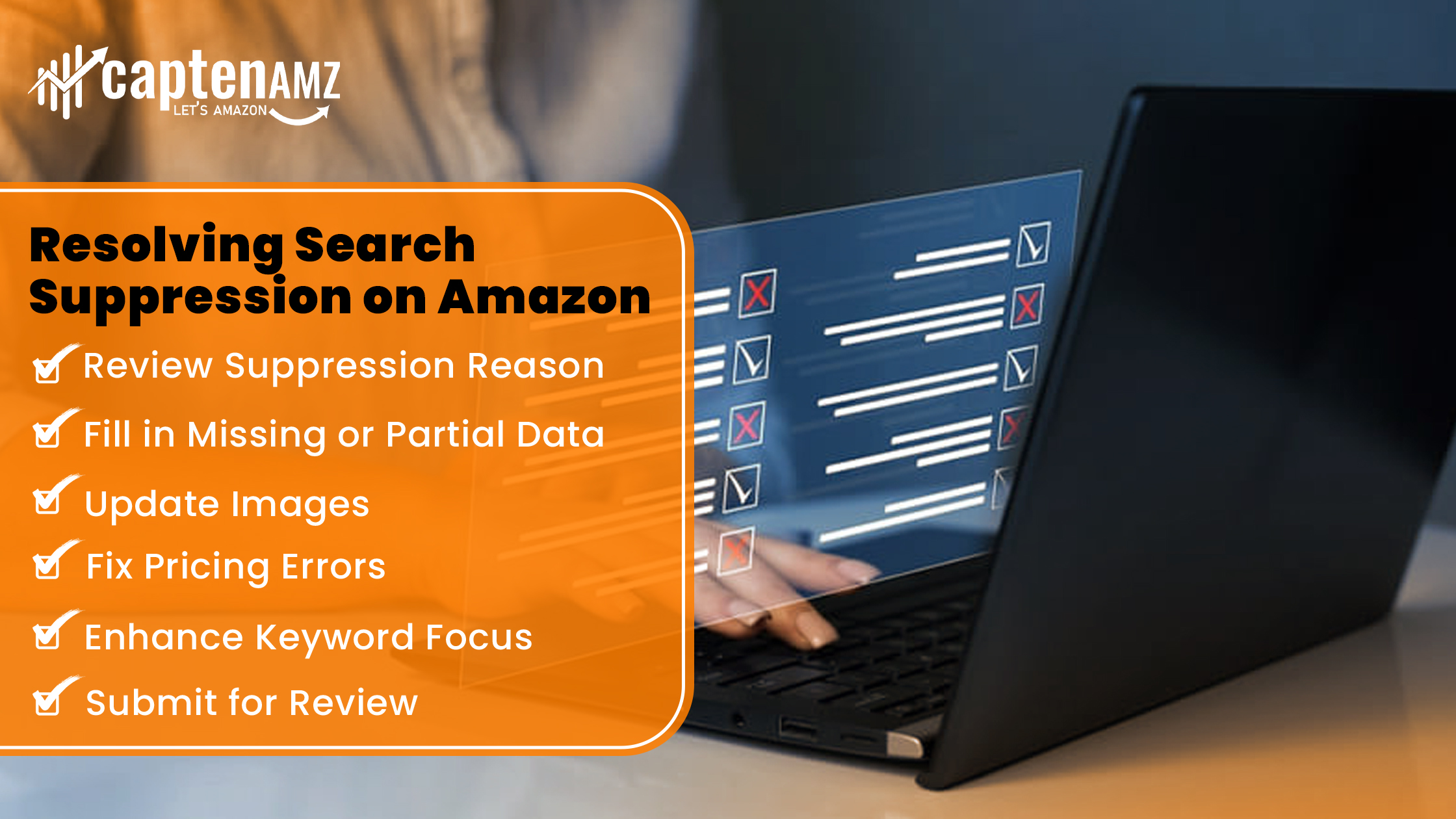
Solutions to the Problem of Search Suppression in the Future
It is always easier to prevent a disease than to cure it. If the above best practices are used, it is possible to overcome search suppression and retain these listings.
1. Ensure You Have Proper Records as a List
It would be most advisable to avoid Amazon suppressed listing issues altogether by observing the best practices with regard to the creation of the listings. Remember to complete all fields that may be necessary and offer concise and detailed information about your product.
2. Regularly Review Listings
Its policies and guidelines shown above can also vary over this period, and therefore, it is advisable to review listed items now and then. To avoid suppression, you need to check your product lists frequently for any signs of a problem so that you can fix it on time.
3. Pricing Amazon Products by Adhering to the Listing Best Practices
It is recommended the client read Amazon listing rules carefully and adhere to them as much as possible. Whether it is related to image specifications & keywords or other pricing rules, you will learn from this guide how to avoid future suppressions from Amazon.
4. Search for the specific keyword terms using Keyword Tools.
The relevance of keywords is essential in keeping sensitive product categories visible and out of the list of Amazon search suppressed. Choose the keywords that correlate your product with the most searched term on Amazon using Amazon keyword tools. Make sure you provide a correct description of your product through your keywords and do not violate the terms set by Amazon.
Amazon Search Terms Example
The use of relevant search terms is one of the possibilities to make your listings more effective. Amazon search terms are examples of best practices that include avoiding forbidden keywords and using relevant, product-specific terms. For instance, if you are selling sports shoes, some useful search terms may be ‘athletic shoes,’ ‘sneakers,” athletic wear,’ or ‘running shoes.’ It is also necessary not to use the additional terms that Amazon’s algorithm might consider irrelevant or beneficial for customers – this can lead to Amazon search suppressed.
Example:
For a listing of wireless earbuds, relevant keywords could be:
- Bluetooth earbuds
- Wireless earphones
- Noise-canceling earbuds
When selecting keywords for the search it’s also effective in enhancing the product’s visibility and also in avoiding suppression factors such as the use of wrong and prohibited words.
Conclusion
When your Amazon search terms get suppressed, it will be a significant loss to your business; however, sellers often believe that it is an issue that can be remedied. Understanding what search is suppressed in Amazon, why it occurs, and how you can avoid it will help put your products within reach of customers.
From fixing missing details to updating images and uncovering perfect keywords that are specific to your products, the problems that led to the Amazon suppressed listing will be fixed to get your product back on the list. Stay active by adhering to the best practices of listing compliance, checking your listing frequently, and getting informed about all policies to keep away from search suppression in the future effectively.
Also, If the suppression issues are persistent or complicated, then it is wise for sellers to call in a professional Amazon optimization agency. These agencies can easily detect and correct suppression concerns to meet Amazon policies and increase your product’s exposure. In this vein, an agency uses expert solutions and offers constant care that makes listings active and optimizes sales growth on the platform.







